
 Macro Writing
Macro Writing
 Design
Design
 Data Visualization
Data Visualization
 E-Publishing
E-Publishing
 Innovations
Innovations
 Samples
Samples
 PNNL
PNNL
 LaTeX Training
LaTeX Training
 About
About
 Contact
Contact


|
Home
 Macro Writing
Macro Writing
 Design
Design
 Data Visualization
Data Visualization
 E-Publishing
E-Publishing
 Innovations
Innovations
 Samples
Samples
 PNNL
PNNL
 LaTeX Training
LaTeX Training
 About
About
 Contact
Contact

|

Automated translation of data to graphics:
The series of examples below exhibit parts of
customized reports for the OECD Pilot Trial results:
| |
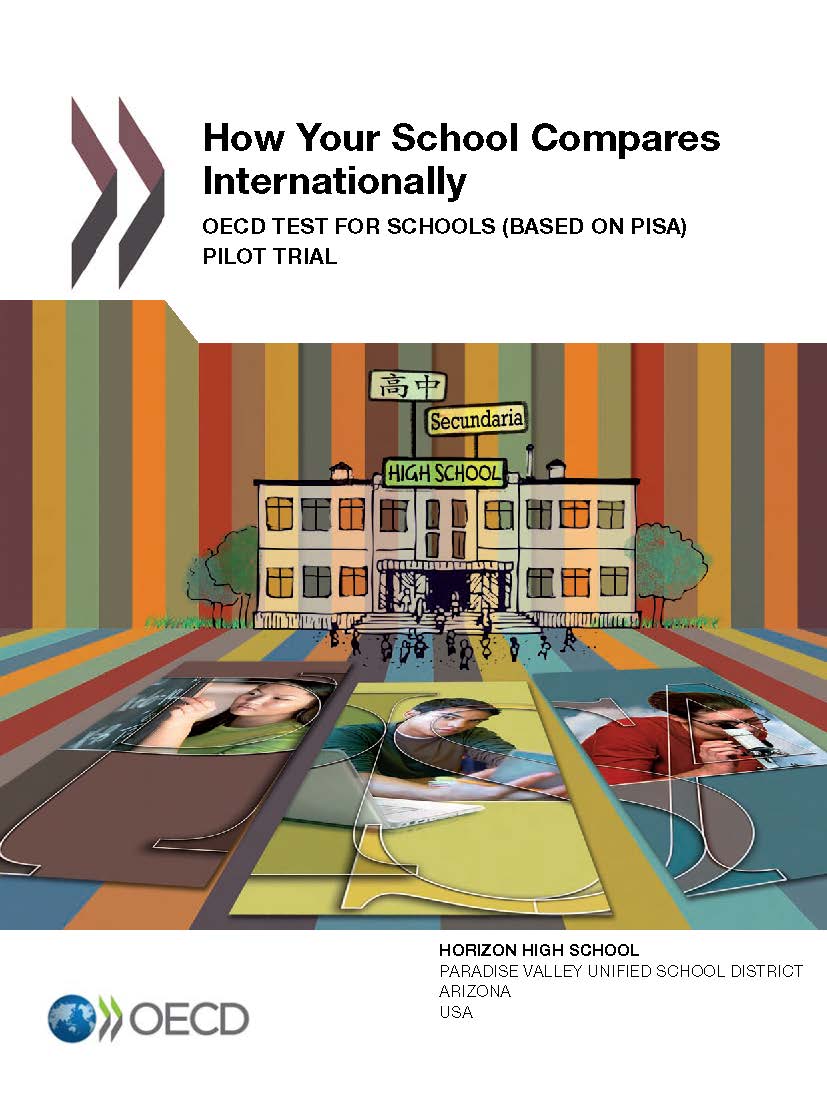
| |
in InDesign. You can see the original complete booklet here. Our version of the complete booklet shown here, was programmed entirely in LaTeX and Tikz, with the inclusion of pdf graphics.
|
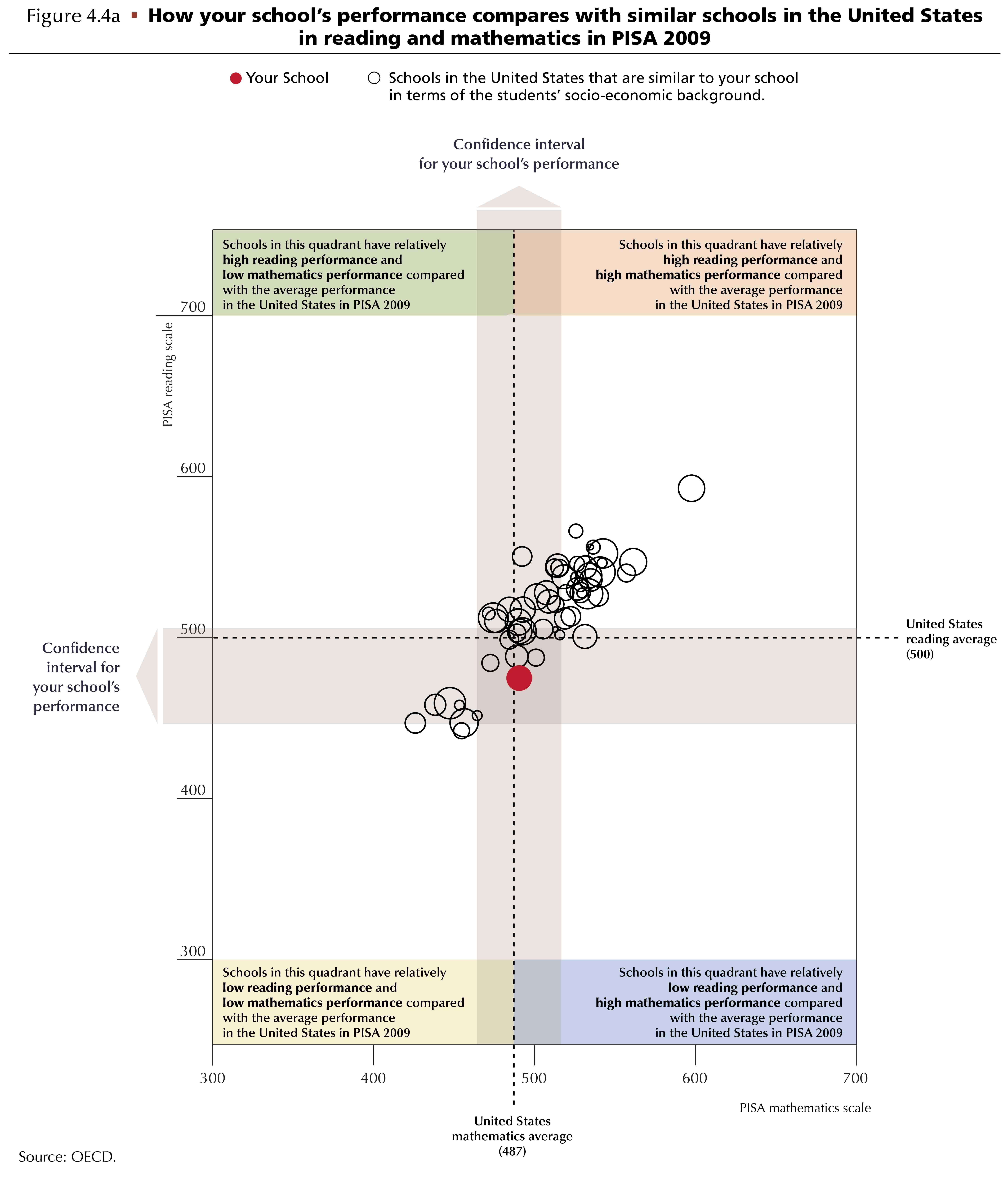
|
Horizontal Bar Graph:
Here, again, the color of the horizontal bar must change
if `your school' is statistically different from
those of the United States in
PISA 2009. This involves use of the Confidence Interval
to make the determination, and again is implemented
entirely in LaTeX.
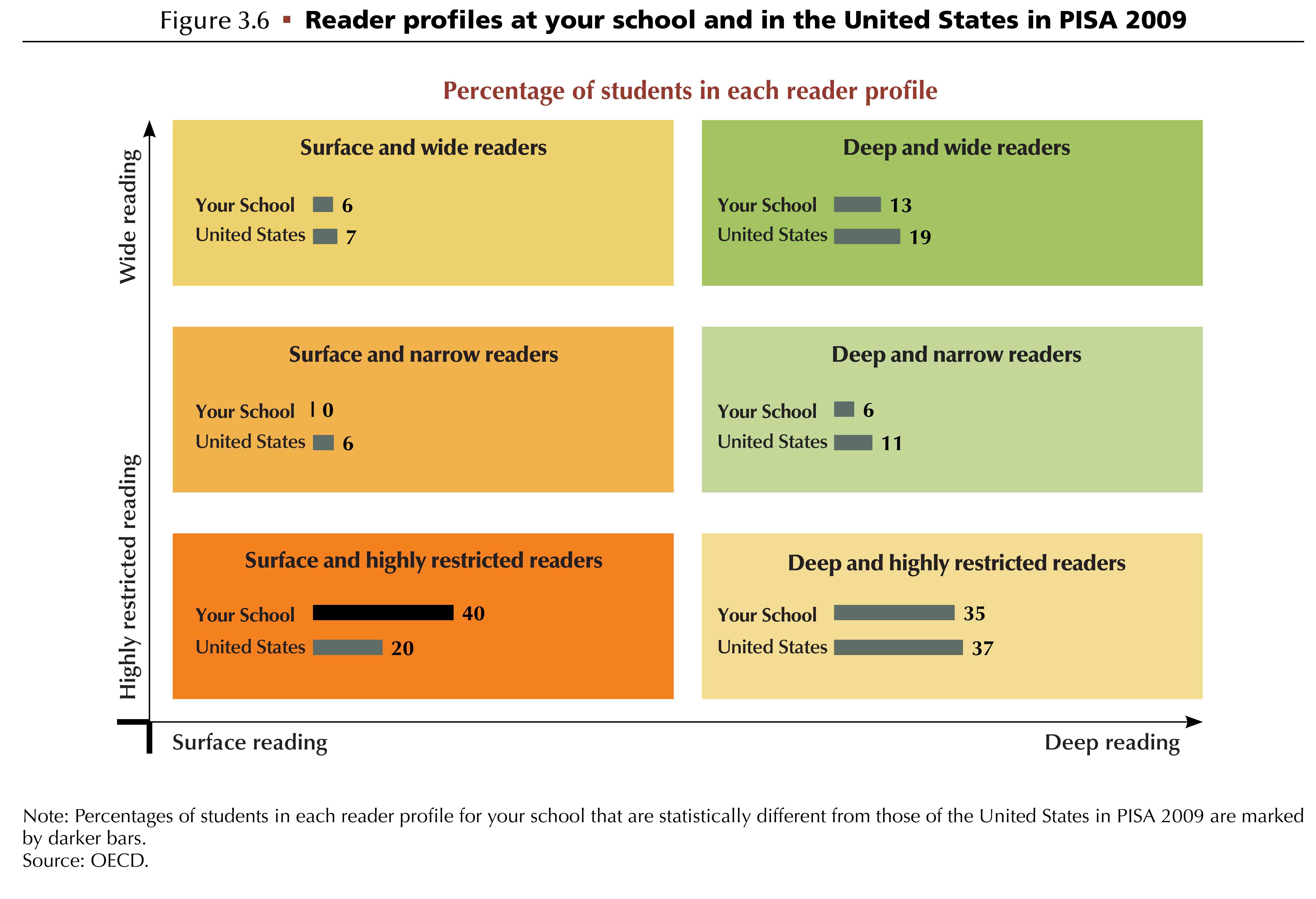
|
Bar graph using colors of varying widths:
Another kind of horizontal bar graph. In this case the bars in
the lower part of the graphic are the same across all schools,
and only the upper bar must be changed to reflect the current
school's results. The data determines the position and color of the
parts of the top bar: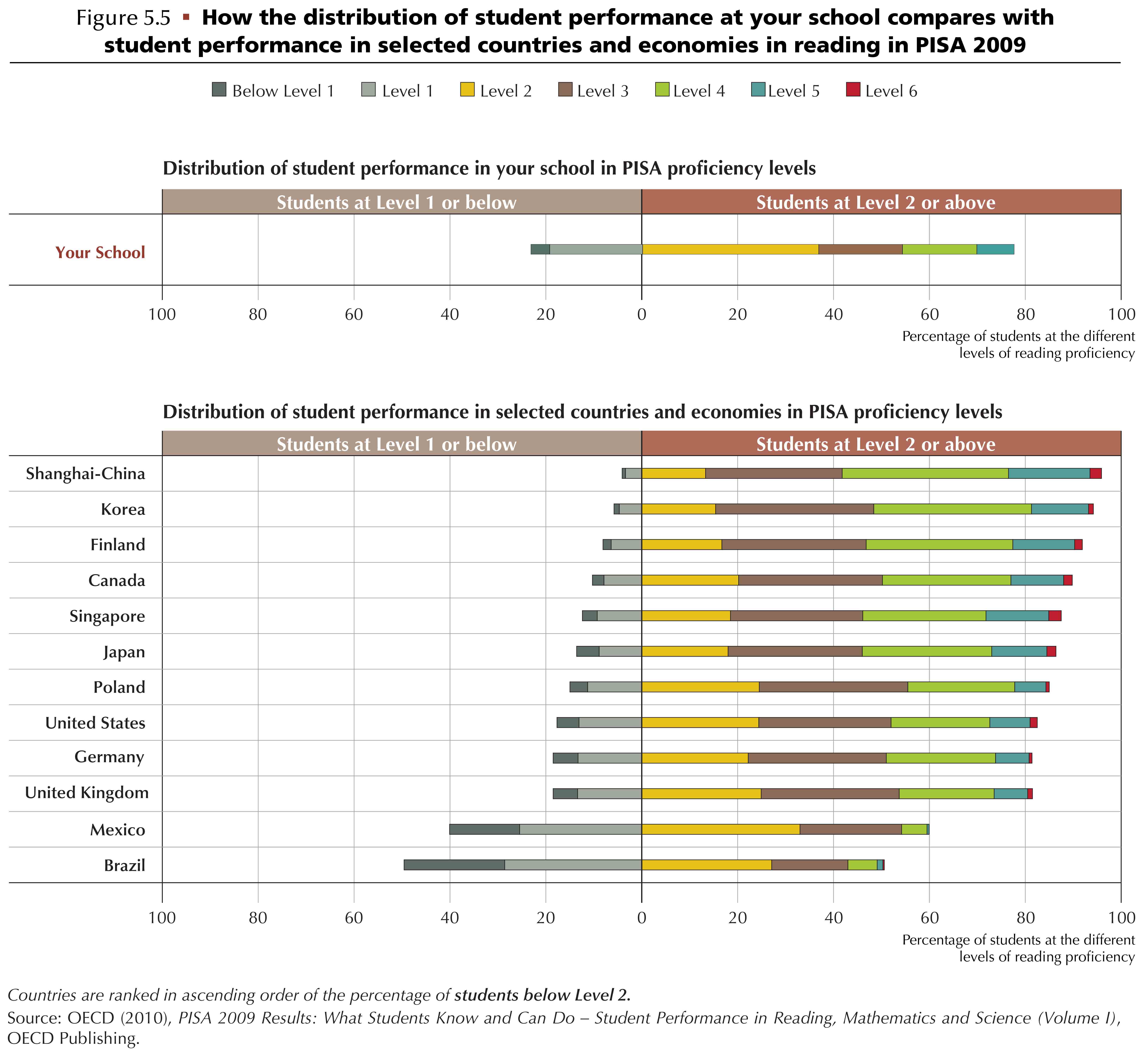
|
Slanted Lines Drawn on the Fly:
In this graphic, the horizontal bars must be positioned according
to the data for a particular school, then slanted lines must
must be individually drawn to go from the center of the left red marker
to the center of the right red marker. The positioning and slant is
determined with TikZ.
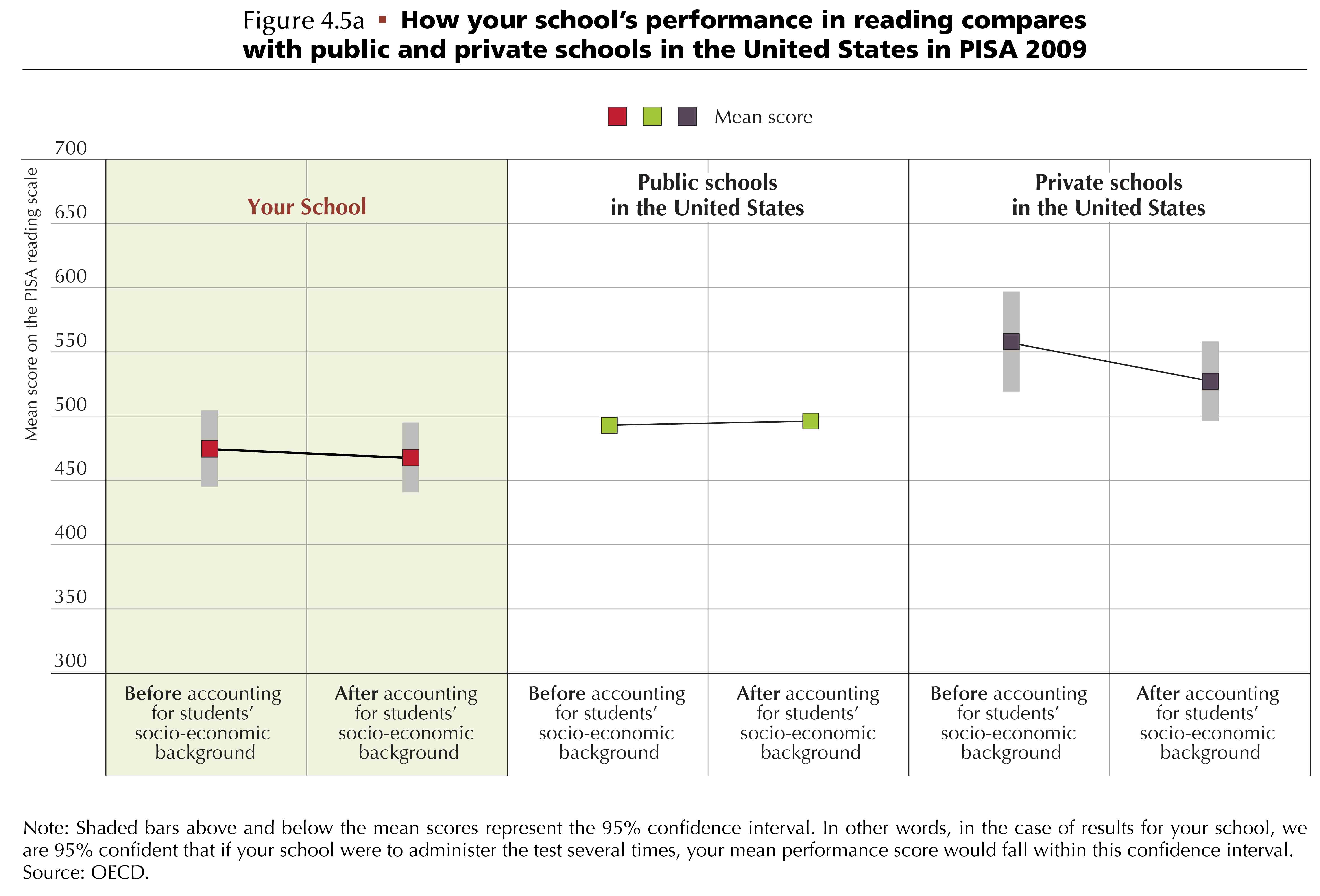
|

If you'd like to understand our process of translating data into graphics in more depth, you will find an explanation here. Click on the link below: Speaking TeXnically |
- The elegant design implemented here in LaTeX suggests that there are few limitations on the visual language that may be used in a LaTeX document. - The ability of LaTeX to use math to determine whether a number was within the confidence interval, and to change the color of the given marker depending on the answer, is a tool that could be used in other contexts as well. - These examples show the ability of LaTeX/TikZ to produce data driven graphics on the fly--a capability that may be put to many uses, including on-line report generation, bioinformatics, and more. Amy Hendrickson amyh@texnology.com 617 738-8029 |