
 Macro Writing
Macro Writing
 Design
Design
 Data Visualization
Data Visualization
 E-Publishing
E-Publishing
 Jupyter!
Jupyter!
 Innovations
Innovations
 Samples
Samples
 PNNL
PNNL
 LaTeX Training
LaTeX Training
 About
About
 Contact
Contact


|
Home
 Macro Writing
Macro Writing
 Design
Design
 Data Visualization
Data Visualization
 E-Publishing
E-Publishing
 Jupyter!
Jupyter!
 Innovations
Innovations
 Samples
Samples
 PNNL
PNNL
 LaTeX Training
LaTeX Training
 About
About
 Contact
Contact

|

|
|
Hyperlinking on every page: Click on the image below to see an e-journal featuring work by scientists at the Institute for Advanced Study, Technische Universität München, Germany. You'll find many active links. Design and LaTeX implementation by TeXnology. 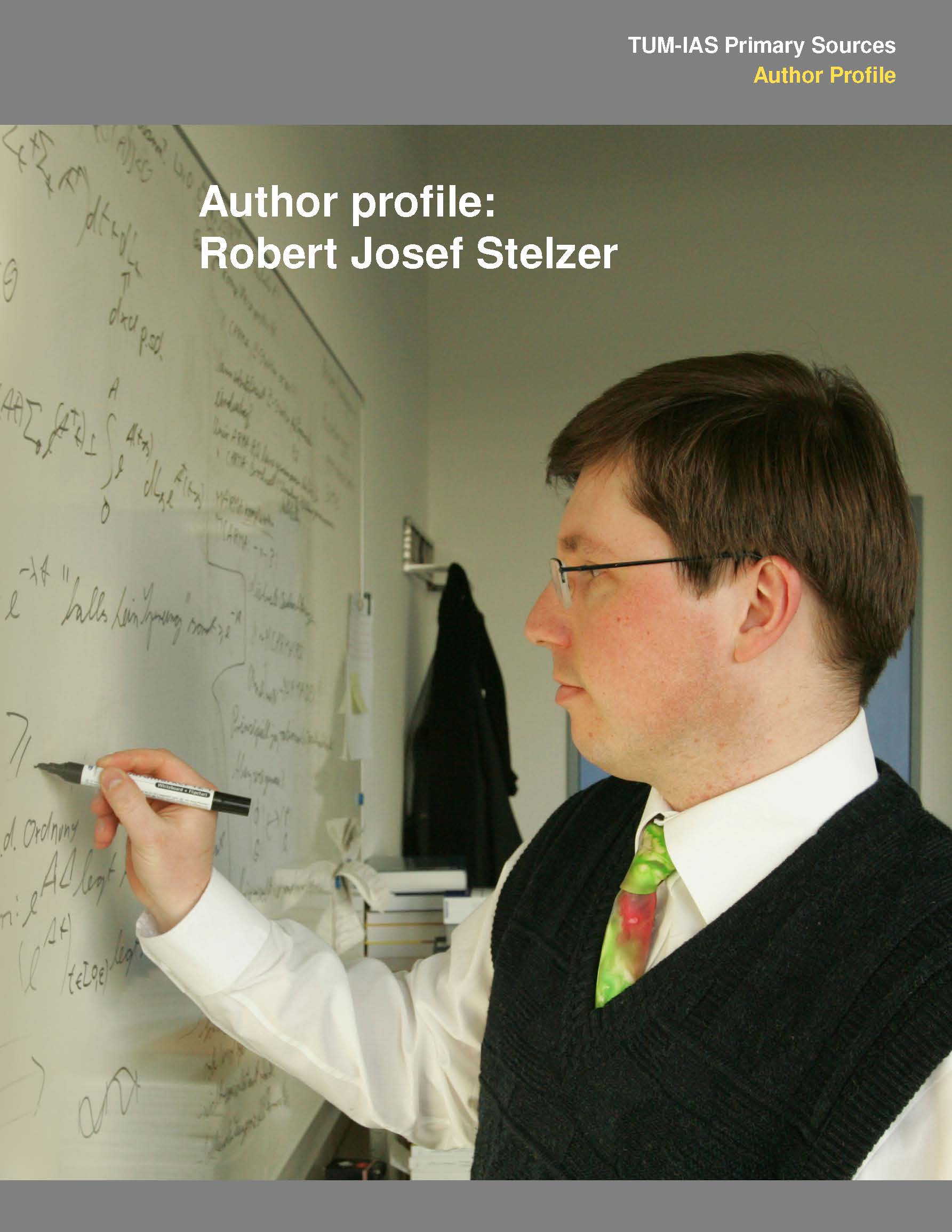
|
Software Documentation: Click on the image below to see sample pages for Software Documentation, to format 2000 + pages of documentation for Cytel software. Every section head lists and links the subsections found in that section; Index has hyperlinked lettered guide; page numbers for each part, listed at the bottom of the index page, is automated. Design and LaTeX implementation by TeXnology. 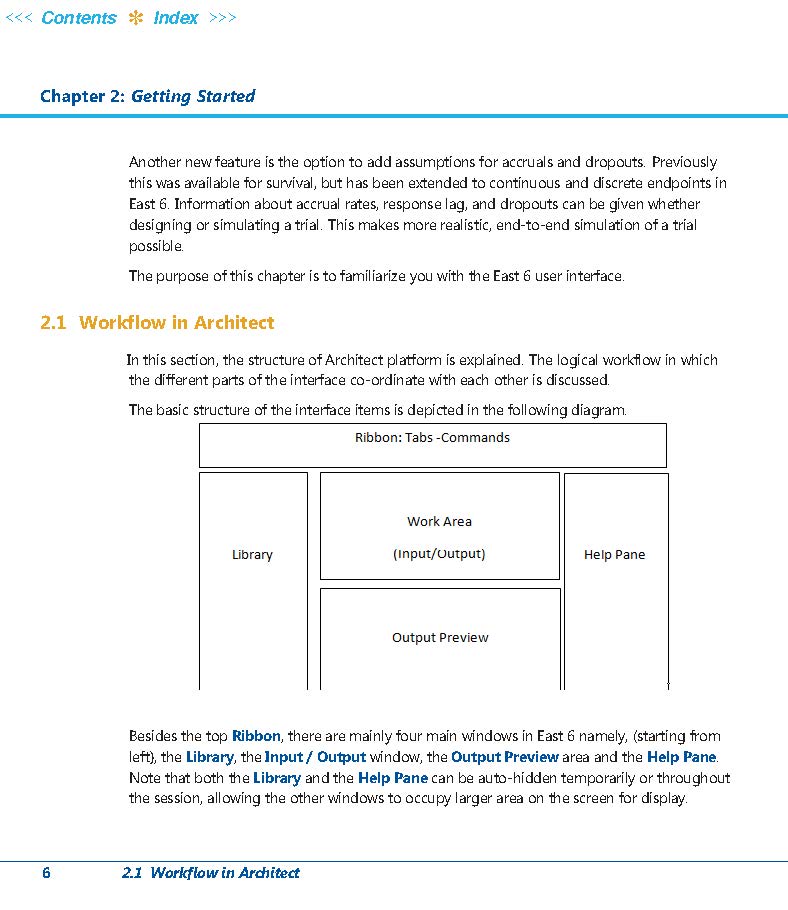
| |
|
|
|
MIT Press Open Mind E-Journal DOI, Supplemental Material, and author email are hyperlinked; citations are linked to references. Design and implementation in LaTeX by TeXnology. 
|
Author Documentation for MIT Press Open Mind E-Journal Active tabs in author documentation make it easy to find topic of interest. 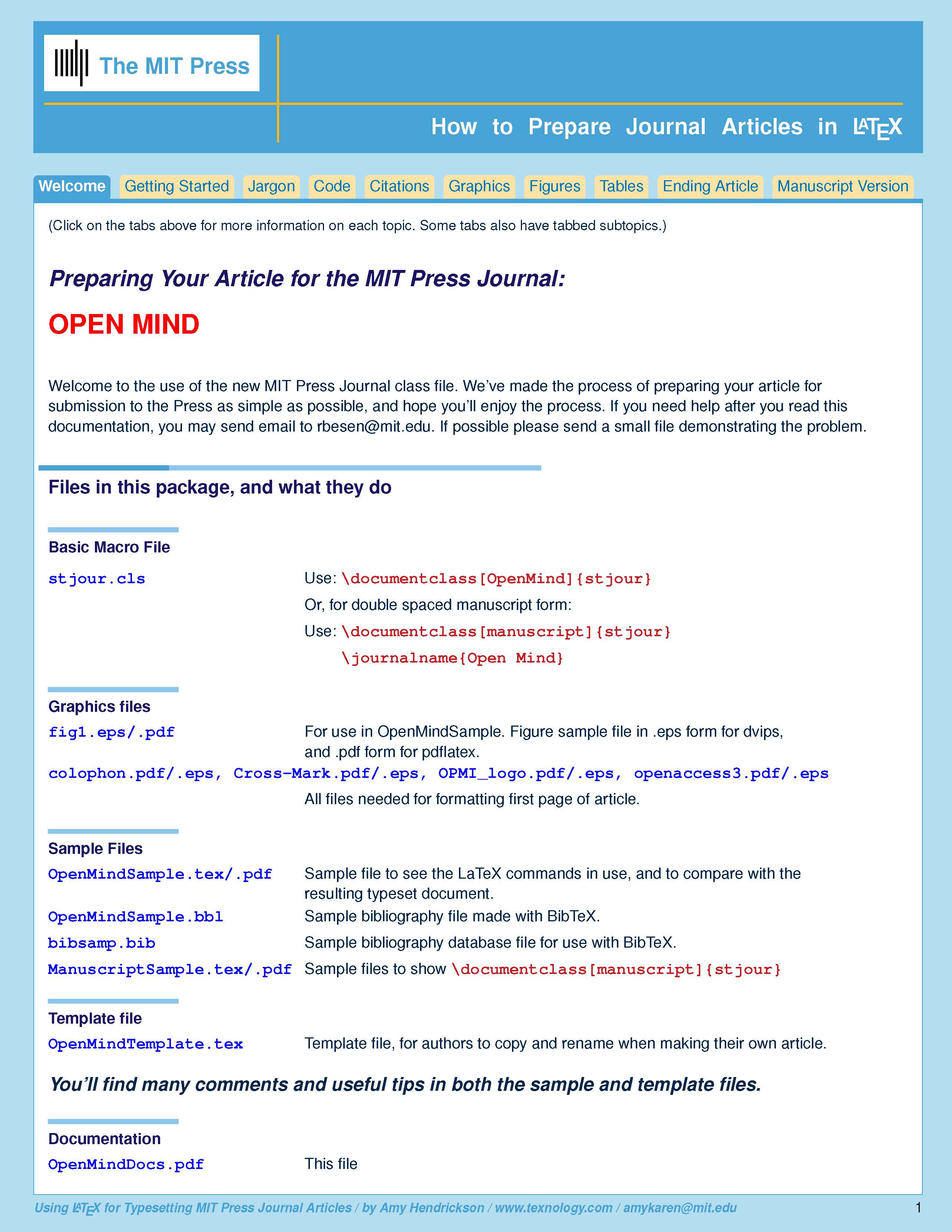
|
Advantages of E-Publishing in PDF
|
|
Article of the Future
``The Article of the Future project is an ongoing initiative to
revolutionize the traditional format of the academic paper in regard
to three key elements: presentation, content and context. More than
150 researchers, editors and authors worked with Elsevier to redesign
the format...
From Designing the Article of the Future -- Elsevier,The three guiding principles for the new article format are:
https://www.elsevier.com/connect/designing-the-article-of-the-future |
Sample implementation of Article of the Future in PDF Elsevier has many interesting and well-tested ideas designed to be used in HTML. Many features can also be implemented in PDF, as you can see in the example below. Author names linked to addresses on title page; tabs, and second level tabs; linking to references. More interactive PDF functionality is possible. PDF sample developed by TeXnology. 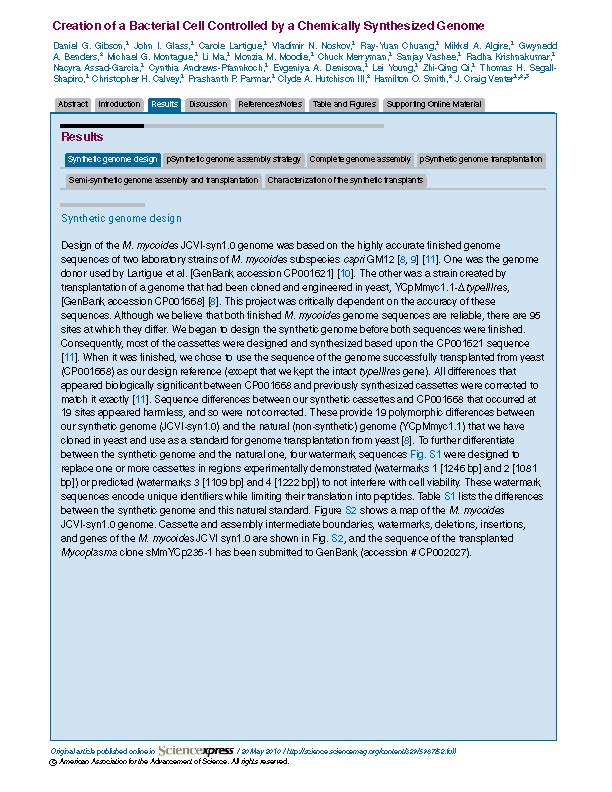
|
|
On-line Report Generation in PDF Each symbol will link to a report about the listed stock. 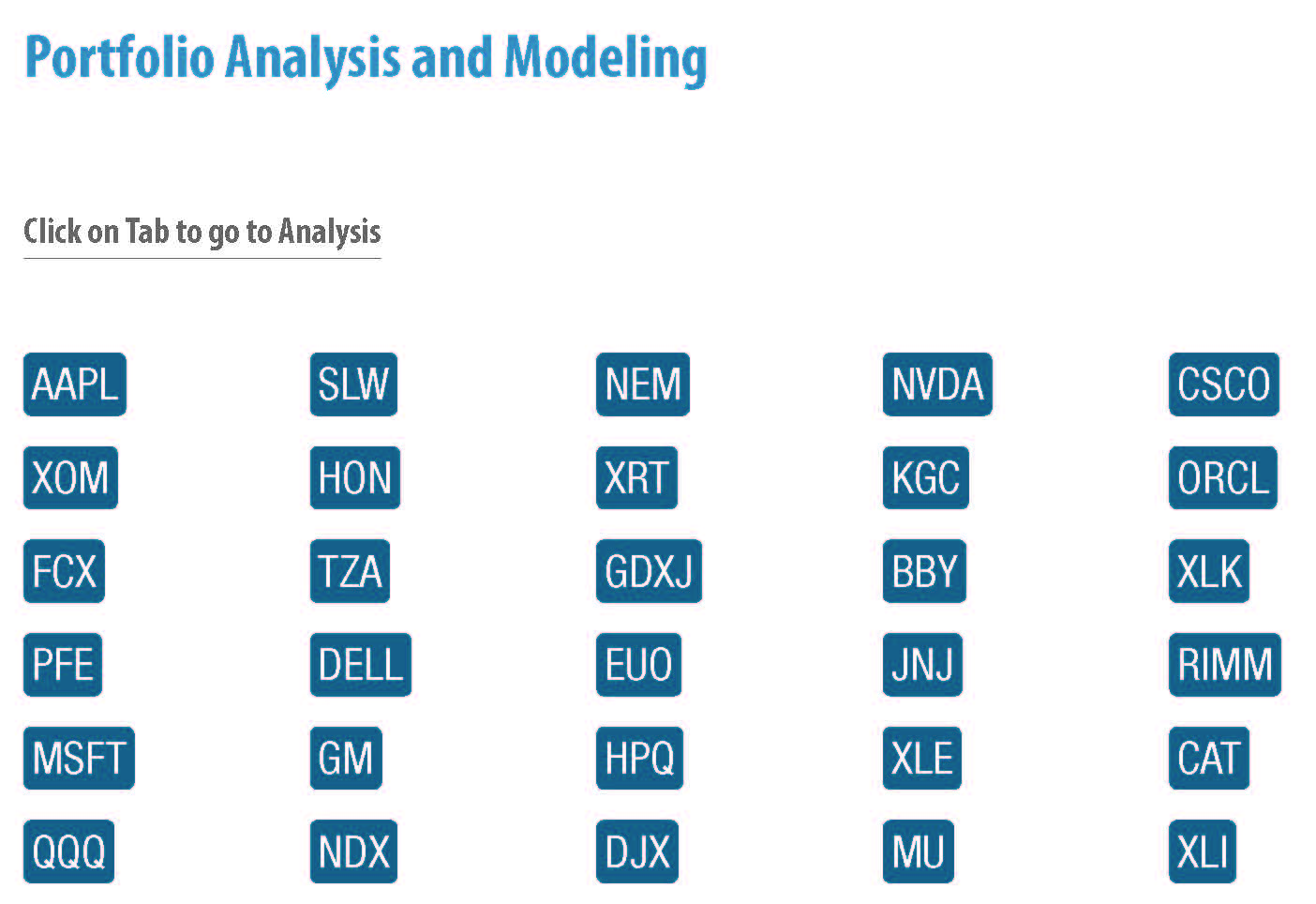
|
Automating hypertargets
A stock analyst asked for set of macros to automate building an on-line report to distribute to his clients. The name and number of companies analyzed is determined by his client who submits a request online. The risk analysis for each company will start on a titled new page. The TeXnology macro generates a hypertarget so that the client can link to it from the beginning of the report. Once the report is completed, the analyst's client can download it and navigate to the report about the stock that he or she is particularly interested in by clicking on the stock symbol link. This system allows rapid updating of the analysis, and rapid distribution to the client. For a description of some tools we've developed for this kind of output, see http://www.texnology.com/talk2.pdf |
|
|
Have ideas for an interactive PDF document you'd like to produce? Tools are available! Please get in touch if you have any questions, Amy Hendrickson amyh@texnology.com 617 738-8029 |