

|
Home
 Macro Writing
Macro Writing
 Design
Design
 Data Visualization
Data Visualization
 E-Publishing
E-Publishing
 Jupyter!
Jupyter!
 Innovations
Innovations
 Samples
Samples
 PNNL
PNNL
 LaTeX Training
LaTeX Training
 About
About
 Contact
Contact

|

|
|
|
|
Jupyter is a free, open-source, interactive tool known as a
computational notebook, which researchers can use to combine software
code, computational output, explanatory text and multimedia resources
in a single document. To give you a sense of its impact, Jupyter was awarded the 2017 ACM Software Systems Award--a prestigious honor it shares with Java, Unix, and the Web. "One analysis of the code-sharing site GitHub counted more than 2.5 million public Jupyter notebooks in September 2018, up from 200,000 or so in 2015." www.nature.com |
| |
|
Publishing Jupyter Notebooks in LaTeX |
|
|
|
|
Sample Notebook to Published Book
Click on image below to see `Look Inside' of book. "The Jupyter Notebook can combine narrative, code, and graphics -- the ideal combination for teaching anything programming related. That's why Andreas Müller chose to write his book, Introduction to Machine Learning with Python, in a Jupyter notebook." 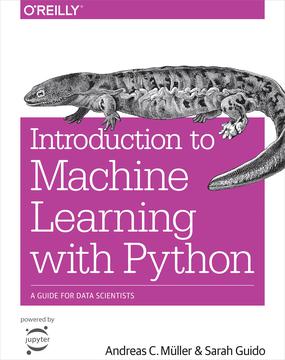
|
Notebook to Publication Ready PDF Click on the image below to see sample pages from a Jupyter Notebook by Tirthajyoti Sarkar, PhD., translated with nbconvert to LaTeX, with the resulting .tex file reformatted by TeXnology, using the Tufte Handout document style. See Tirthajyoti's Notebook on GitHub at Set_Algebra_With_Python.ipynb 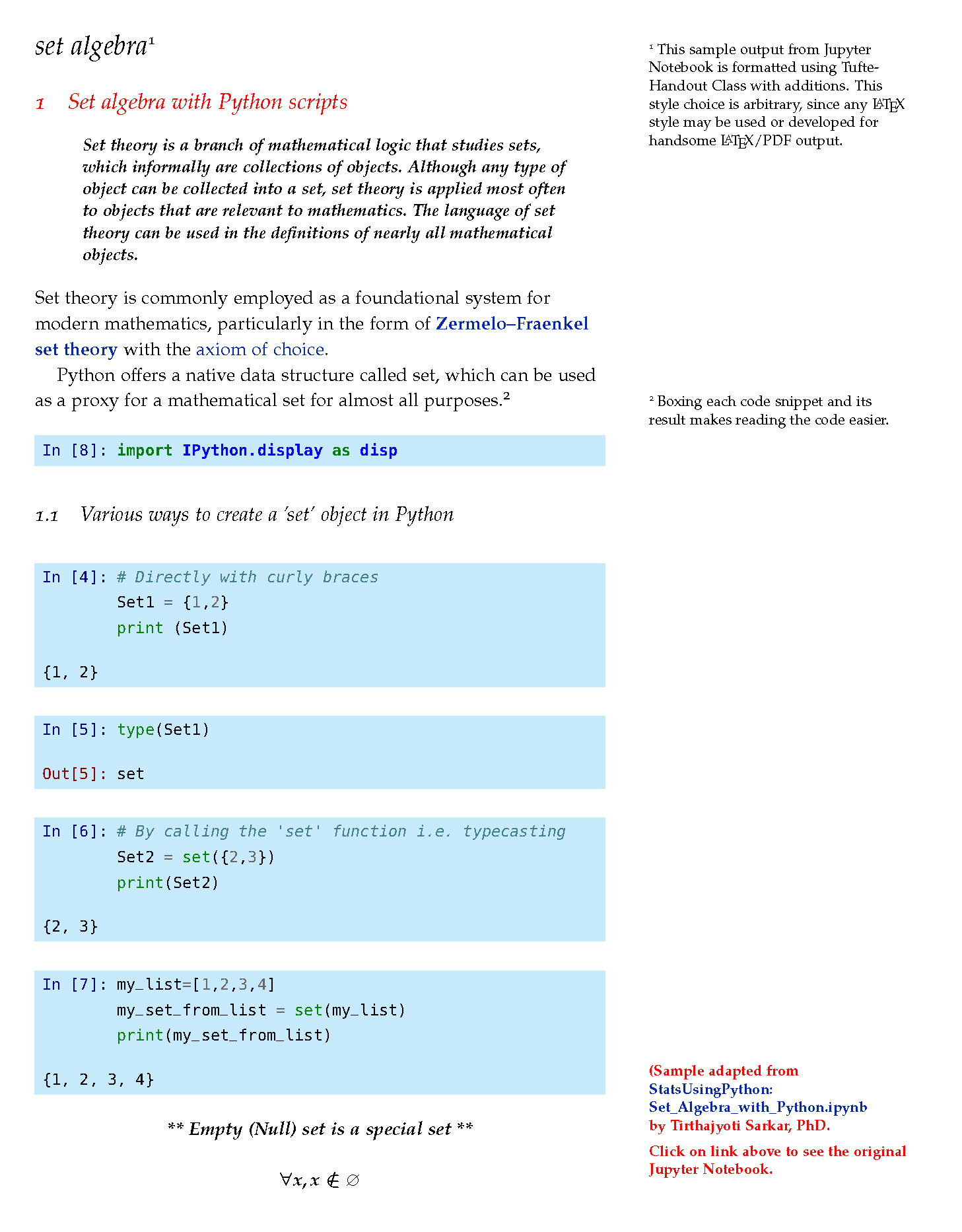
|
Tutorials
 Jupyter Notebook:
Jupyter Notebook:Article -- Introduction to The Jupyter Notebook by the Jupyter Team Video -- Jupyter Notebook Tutorial, from Fullstack Academy Article -- Jupyter Notebook The Definitive Guide, by Datacamp Article -- Jupyter Notebook for Beginners: A Tutorial  Markdown:
Markdown:
Easy, interactive, markdown tutorial Good quick reference
The markup is passed to HTML using MathJaX, and to LaTeX in its native form. Importantly -- Markdown coding allows the document to be translated to both HTML and LaTeX for distribution of your document both on-line and in print.  JupyterLab -- The Next Generation Jupyter Web Interface:
JupyterLab -- The Next Generation Jupyter Web Interface: Video description of features in the new interface for Jupiter Notebooks |
New Developments
 JupyterLab
JupyterLabFrom Project Jupyter: JupyterLab is ready for users
 Jupyter and Galaxy integration:
Jupyter and Galaxy integration:
PLOS Computational Biology: Easing entry barriers into complex data analyses for biomedical researchers. Nature blog: Jupyter joins the Galaxy  Jupyter and Gene Pattern integration:
Jupyter and Gene Pattern integration:Video describing Gene Pattern working with Jupyter |
|
|
We can convert your Jupyter Notebook to publishable PDF.
Can we help in other ways as well? Please get in touch to discuss your project! Amy Hendrickson amyh@texnology.com 617 738-8029 |